iPhone users are very lucky in case of using smartphones as Apple is giving an extreme level of comfort in terms of features and battery life. In today’s world, smartphone users are always concerned about it’s battery life. It is just because of usage as well as use of worst mobile apps.
Also Read- ‘WORST’ MOBILE APPS FOR YOUR SMARTPHONE’S BATTERY
In iOS 8 and above, we have a feature named as ‘Low Power Mode’. Most of iPhone users are aware about it and it’s usage. We are going to tell you little bit about this feature-
When your iPhone’s battery drops below 20%, Low Power Mode turns on automatically.This feature cutting down on background app refreshing and visual effects to make sure you get the most out of your remaining juice. Low Power Mode switches off, once you charge your phone above 80% and you get the full functionality of your iPhone back.
Note: You can manually Turn On/Off this feature.
How to Turn On/Off ‘Low Power Mode’?
- Go to ‘Settings’.
- Tap on ‘Battery’.
- Low Power Mode will be available. You can On/Off this feature manually.
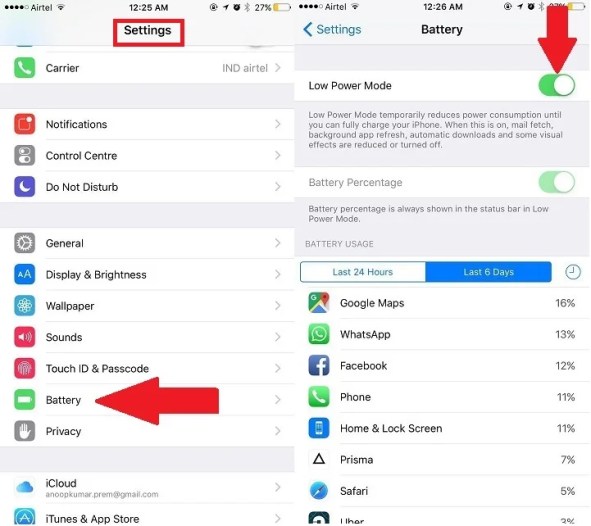
Alternatively , you can ask Siri to turn it on/off for you.
Apple hasn’t confirmed how much extra life you get out of your phone in Low Power Mode, but in an in-depth test by Wired magazine found that the battery lasted 1.43 times as long with the mode switched on.
Also Read-IPHONE 7 COULD BE RELEASED IN WEEK OF SEPTEMBER 12
So, if your phone usually lasts 12 hours on regular mode, keeping it in low power mode could extend that to somewhere in the region of 17 hours. Obviously battery life depends on how much you’re using your phone, but having a few hours of extra power is always going to be handy.
Also Read: Leaked Prices of iPhone7, iPhone 7 Plus and iPhone 7 Pro
Also Read: iPhone 7 will feature wireless charging and waterproofing










